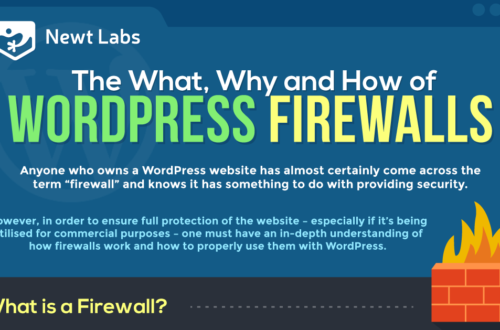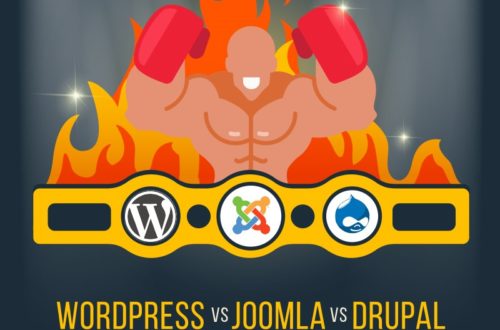Ultimate Guide to Remote Computer Access
Remote computer access allows you to control a computer from a distance, enabling you to work on a remote system as if you were physically present in front of it. This technology is incredibly useful for IT professionals, remote workers, and anyone who needs to access their computer from a different location.
Understanding Remote Computer Access
What is Remote Computer Access?
- Remote computer access is a technology that enables users to connect to and control a computer from a different location.
- It allows users to access files, programs, and resources on a remote computer as if they were sitting in front of it.
- Remote computer access is commonly used for troubleshooting, accessing work computers from home, and collaborating on projects with team members located in different places.
How Does Remote Computer Access Work?
- Remote computer access works by using software that establishes a connection between the local and remote computers.
- Once the connection is established, the user can control the remote computer using their own keyboard and mouse.
- Remote computer access can be achieved over a local network or the internet, depending on the software and configuration used.
Types of Remote Computer Access
1. Remote Desktop Protocol (RDP)
- RDP is a proprietary protocol developed by Microsoft that allows users to access and control a remote computer over a network connection.
- It is commonly used in corporate environments to enable employees to access their work computers remotely.
2. Virtual Network Computing (VNC)
- VNC is an open-source remote desktop software that allows users to remotely control another computer over a network connection.
- It is platform-independent and can be used on a variety of operating systems.
3. TeamViewer
- TeamViewer is a popular remote access software that allows users to connect to and control remote computers or mobile devices.
- It is easy to use and offers features like file transfer, remote printing, and online meetings.
Benefits of Remote Computer Access
1. Flexibility
- Remote computer access allows you to work from anywhere, at any time, as long as you have an internet connection.
- It enables remote workers to stay productive and access important files and programs from anywhere in the world.
2. Increased Productivity
- By accessing your computer remotely, you can quickly troubleshoot issues, perform tasks, and collaborate with colleagues without delays.
- It eliminates the need to travel to a physical location to access a computer, saving time and increasing efficiency.
3. Cost Savings
- Remote computer access reduces the need for physical office space and infrastructure, leading to cost savings for businesses.
- It also allows companies to hire remote workers from different locations, saving on overhead costs.
Best Practices for Remote Computer Access
1. Use Secure Connection Methods
- Ensure that the remote access software you use encrypts data to protect it from unauthorized access.
- Use strong passwords and enable two-factor authentication to enhance security.
2. Keep Software Updated
- Regularly update the remote access software and operating system to patch any security vulnerabilities.
- Enable automatic updates to ensure you are always running the latest version of the software.
3. Monitor Access Logs
- Monitor access logs to track who has connected to your computer remotely and when they accessed it.
- Be vigilant for any suspicious activity and investigate unauthorized access attempts immediately.
Conclusion
Remote computer access is a valuable technology that offers flexibility, increased productivity, and cost savings for businesses and individuals. By understanding how remote computer access works, the different types of remote access software available, and best practices for secure remote access, you can effectively and securely access your computer from anywhere in the world.