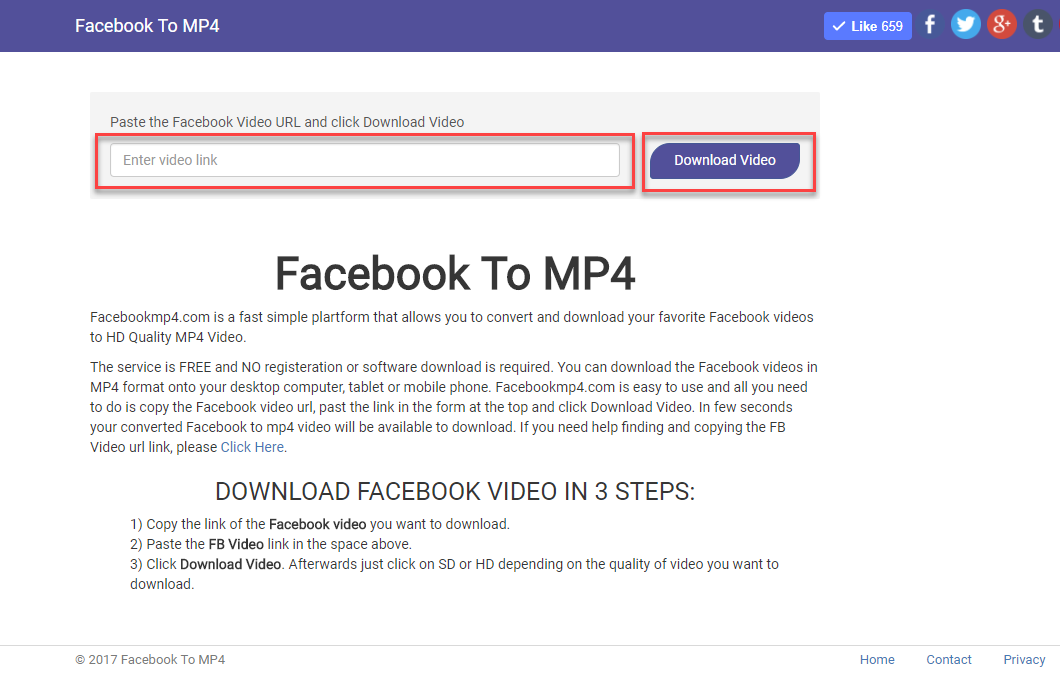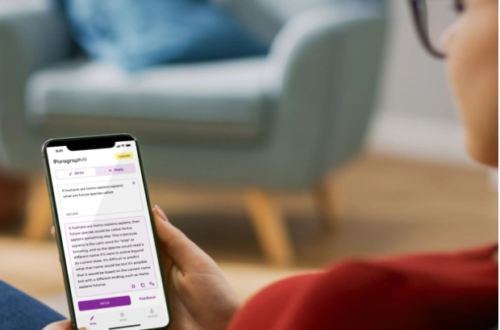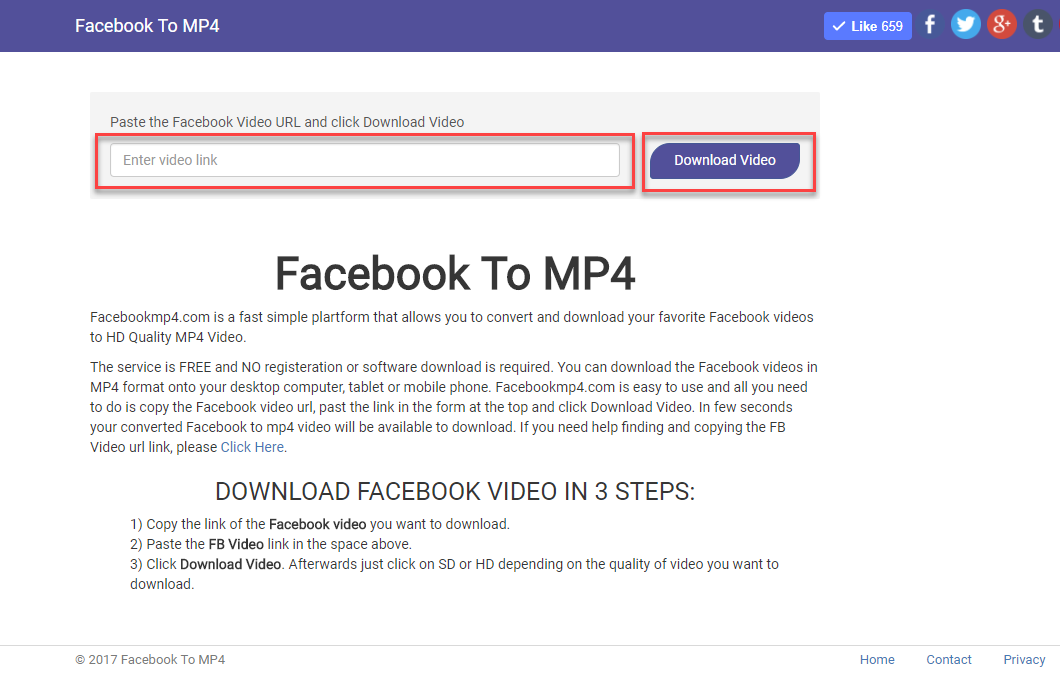
How to Convert Facebook Video to MP4
Considering the number of videos being shared daily on Facebook, you may find yourself wanting to convert and download a Facebook video in MP4 format so you can watch it later on your computer or phone without the need for an internet connection. There are many ways to convert Facebook videos to MP4 format, but the easiest and fastest method is to use an online Facebook to MP4 converter.
If you want to avoid the hassle of installing software to convert Facebook videos to MP4, then you may want to use an online FB video downloader. It is a web-based converter, so all you need is your web browser and Internet connection. It would work no matter which operating system you’re using such as Windows or Mac OS.
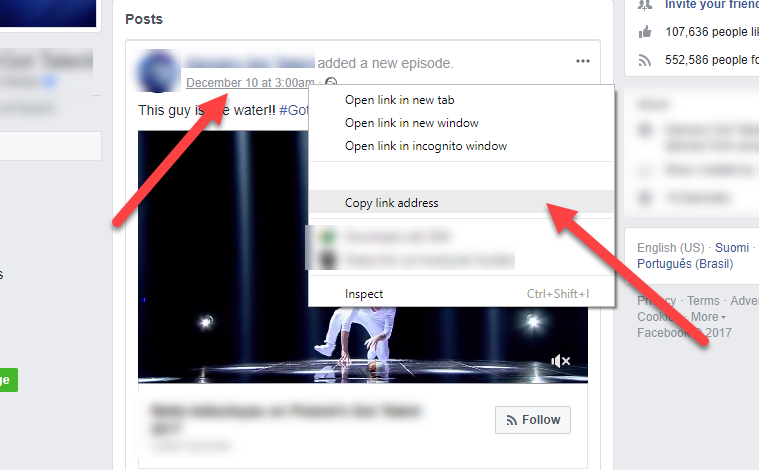
The online Facebook video downloader doesn’t take an expert to do the conversion. To use the Facebook to MP4 converter, simply copy and paste the URL of the Facebook video you wish to download in the appropriate field at AnswerBox.net
On the page, click the “Download Video” button and then choose the video quality by clicking either the “Download SD” or “Download HD” button when prompted.