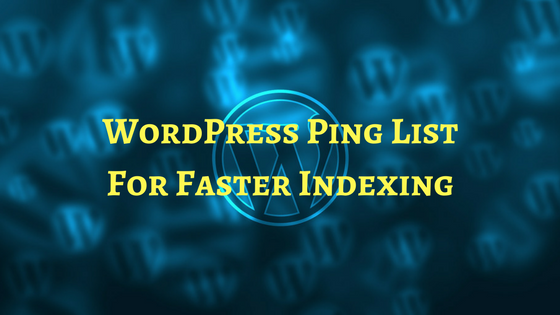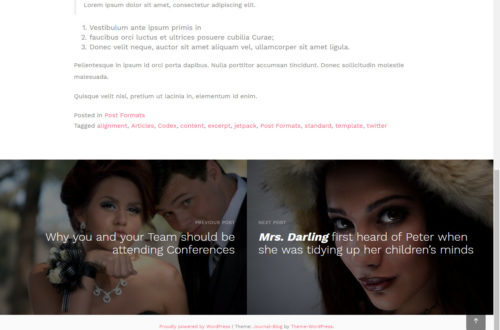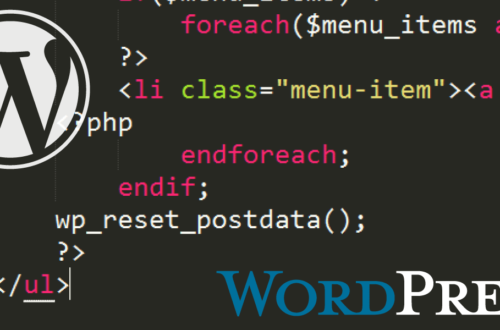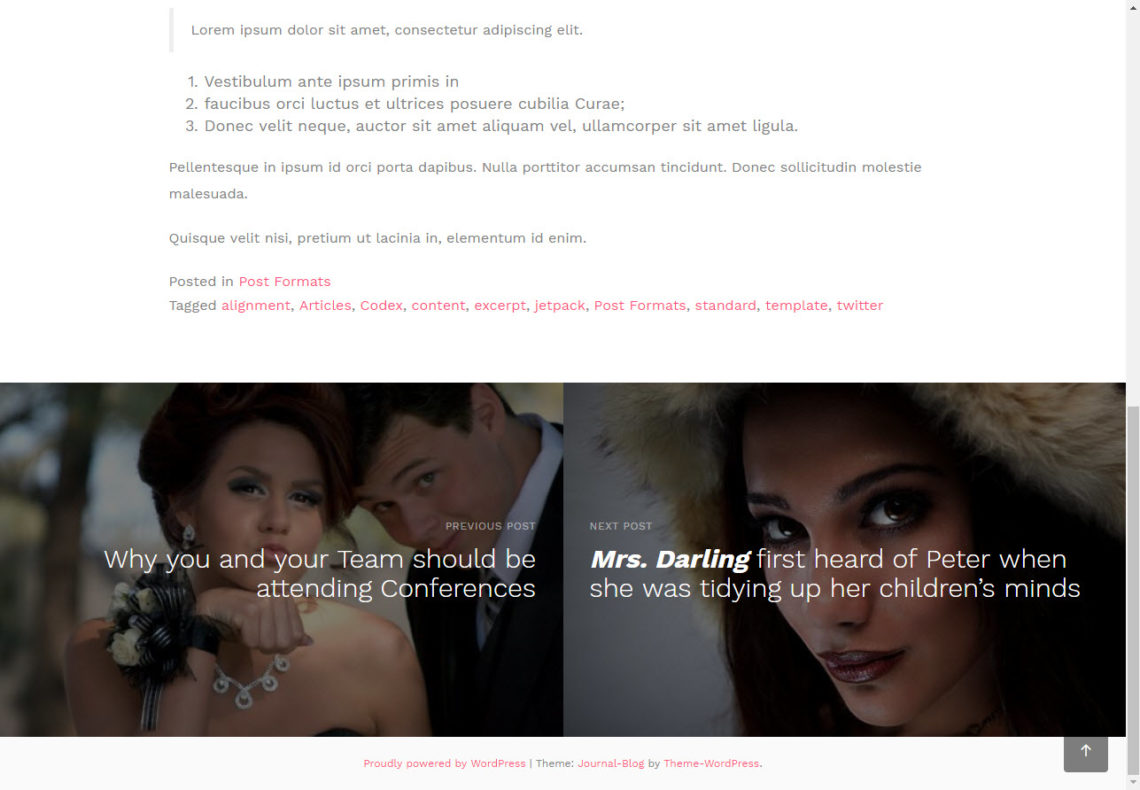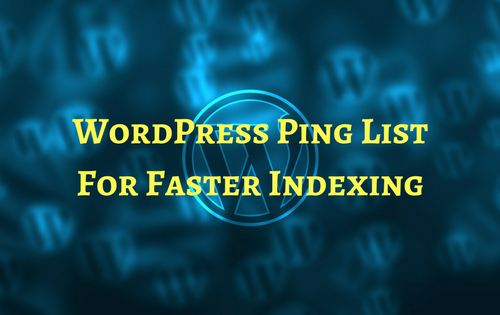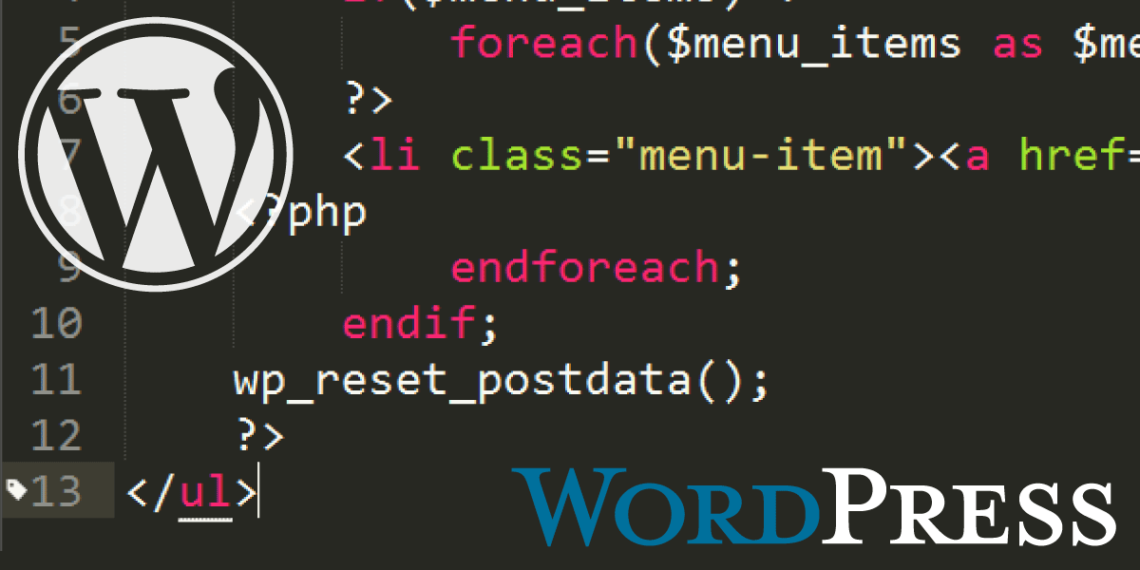WordPress Tutorials
Here you will find some useful easy to understand WordPress tutorials contributed by some of the best WordPress enthusiasts from around the world.
-
WordPress Ping List – Get faster search engine indexing of new posts
One of the first step to perfect SEO is a WordPress Ping List. Getting faster search engine indexing for your new post is very useful in the quest for high ranking and traffic. One thing that makes WordPress loved by many is the kind of features it provides. One of these features in the WordPress system is the Update Services. Update services according to WordPress, are tools you can use to let other people know you’ve updated your blog. In short whenever you publish, edit or modify a post on your website, WordPress automatically sends notification to all the Ping services which are listed under your Update services. This enables search engines…
-
How to get Previous / Next Post Title, Thumbnail and links
This post explains how to get Previous Next Posts titles, thumbnail and url links separately in the single.php page. This was a little tricky situation when i was working on a new WordPress Theme that needed to display the thumbnail of the previous and next post as well as the post titles and url links. I found some tutorials online which worked, however i noticed that when i get to the last post or first post, the code returned an error like “notice: trying to get property of non-object in” //Get Previous Post Thumbnail and link $prevPost = get_previous_post(); $prevThumbnail = get_the_post_thumbnail( $prevPost->ID ); previous_post_link( '%link', $prevThumbnail ); //Get The…
-
wp_nav_menu() function: How to remove Classes and IDs
In this post you will learn how to remove all default class and IDs from the wp_nav_menu(). The WordPress wp_nav_menu() function comes default with almost every Free WordPress Theme. This function displays a navigation menu which allows you to navigate to most part of your website, eg: Home – Blog – Contact etc. wp_nav_menu() comes with default IDs and Classes for easy styling of the menu such as: class=”menu-main-container“ id=”primary-menu“ class=”menu-item menu-item-type-post_type menu-item-object-page menu-item-home menu-item-80“ class=”menu-item menu-item-type-post_type menu-item-object-page current-menu-item page_item page-item-71 current_page_item current_page_parent menu-item-82“ class=”menu-item menu-item-type-post_type menu-item-object-page menu-item-81“ The default classes and IDs help developers to style the menu of their WordPress Themes or websites. Truth be told, all of these classes and IDs do not…
-
How to install WordPress Themes
WordPress is an open source website developing tool written in PHP. In short, it is arguably the most easiest and powerful Content Management System ( CMS ) in existence today. WordPress can be set up for blogging and creation of sophisticated websites thanks to the enormous amount of WordPress Themes on the market. There are a lot of free Content Management Systems ( CMS ) out there including Joomla, Drupal, Kentico, Magento and others. By far WordPress comes with a huge repository of ready made free website templates ( Free WordPress Themes ) which you can download, install and create your awesome website in few minutes without prior knowledge of coding. This post…