Simplify Your Financial Tasks with QuickBooks Check Printing
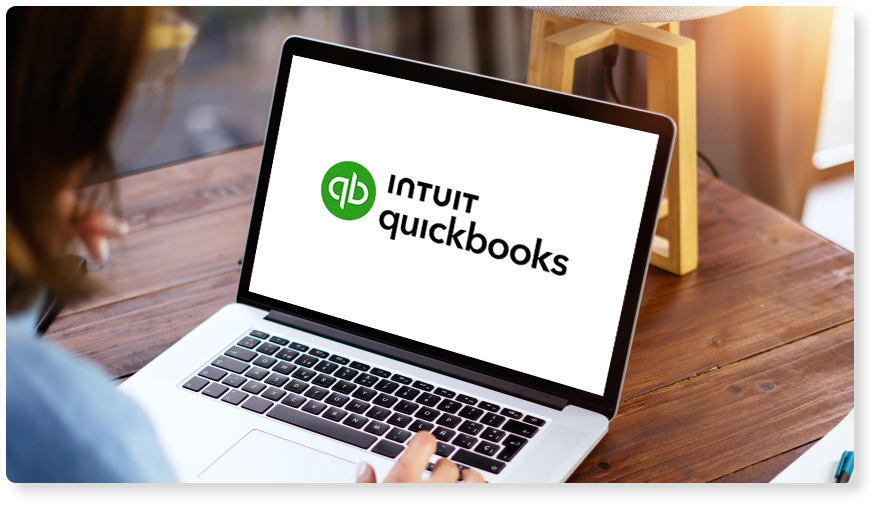
Managing finances can be a cumbersome task for many individuals and businesses. From keeping track of expenses to processing payments, there are numerous financial tasks that need to be handled efficiently. QuickBooks is a popular accounting software that can help simplify these tasks and make financial management much easier. One feature of QuickBooks that can streamline your financial processes is the check printing functionality.
QuickBooks Check Printing allows you to print checks directly from the software, eliminating the need for manual entry and handwriting checks. This not only saves time but also reduces the likelihood of errors. By using QuickBooks to print your checks, you can ensure that all the necessary information is included accurately, such as the payee's name, amount, and date. This can help prevent any confusion or discrepancies when it comes to processing payments.
Another benefit of using QuickBooks Check Printing is the ability to customize your checks. You can choose from various check templates and designs to create checks that reflect your brand or personal style. This can add a professional touch to your financial transactions and make your checks stand out. Additionally, you can add your company logo, business information, and other custom elements to further personalize your checks.
QuickBooks also allows you to manage your check payments more efficiently. You can easily track which checks have been printed, issued, and cashed, helping you stay organized and up to date on your financial transactions. This can be particularly useful for businesses that issue multiple checks on a regular basis and need to keep track of payment status for accounting and auditing purposes.
Furthermore, QuickBooks can help you save money on check printing costs. By using the software to print your checks, you can avoid the need to purchase pre-printed checks from a third-party vendor. This can result in significant savings over time, especially for businesses that print a large volume of checks regularly. Additionally, you can print checks on demand as needed, eliminating the need to order checks in bulk and reducing the risk of running out of checks at inconvenient times.
Security is another important aspect of financial transactions, and QuickBooks offers various security features to protect your check printing process. You can set up user permissions to control who has access to the check printing function, ensuring that only authorized individuals can print and issue checks. QuickBooks also encrypts your financial data to safeguard it from unauthorized access or tampering, providing an extra layer of protection for your sensitive information.
Integration is key in modern financial management, and QuickBooks seamlessly integrates with other financial tools and software to further simplify your financial tasks. You can connect QuickBooks to your bank account, credit card accounts, and payroll systems to automate data syncing and streamline financial processes. This integration can save you time and effort by eliminating the need for manual data entry and reducing the risk of errors or discrepancies in your financial records.
Overall, QuickBooks Check Printing is a valuable tool for simplifying your financial tasks and improving your financial management processes. By using QuickBooks to print your checks, you can save time, reduce errors, customize your checks, track payments efficiently, save money on printing costs, enhance security, and integrate seamlessly with other financial tools. Whether you are an individual managing personal finances or a business handling large-scale transactions, QuickBooks can help streamline your financial operations and make managing money easier and more efficient.